
- Home
- Products Category
- Knee
- 5725 DEFENDER MESH ROM KNEE BRACE 17”

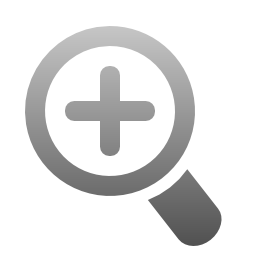
Features
■ Long length design for additional support.■ Bilateral ROM hinges provides immobilization to medial and lateral knee instability.
■ Patented ROM hinge allows easy and fast range of motion setting,easy
to use, tool-free.
■ Extra extension buffer helps to relieve pain and discomfort by slowing down
knee extension movement and avoid knee shock feel near full knee extension.
■ Flexion/extension stops kit
■ Extension range setting at 0° ,15° ,30° ,45°,60° ,75°,90°
■ Flexion range setting at 0° ,15° ,30° ,45°,60° ,75°,90°,105°
Size:S . M . L . XL . XXL
| SIZE | Knee Circumference ( Measurements are taken 6”(15cm) above mid-patella ) |
| S | 13 inch - 15 inch 33 cm - 38 cm |
| M | 15 inch - 17 inch 38 cm - 43 cm |
| L | 17 inch - 19 inch 43 cm - 48 cm |
| XL | 19 inch - 21 inch 48 cm - 53 cm |
| XXL | 21 inch - 23 inch 53 cm - 58 cm |
THE DEFENDER MESH ROM KNEE BRACE is indicated for cruciate and collateral ligament tears, ligament sprains and meniscus tears.
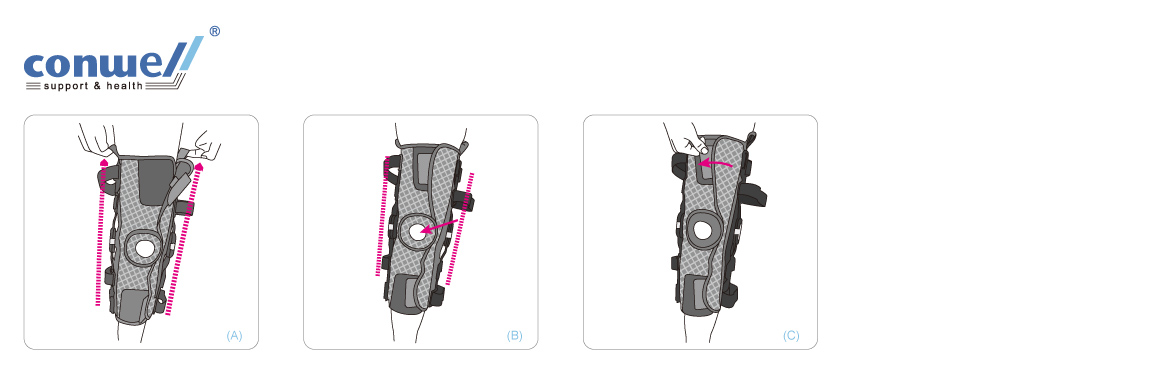
❶Unfasten all the hook and loop fasteners. Slide the brace over foot, and pull the brace up to the leg and over the knee (Fig. A).
❷Center patella opening on the kneecap and make sure the hinges are positioned on both sides of the kneecap (Fig. B).
❸Secure the hoop and loop fastener on the brace and adjust it to desired tightness (Fig. C).
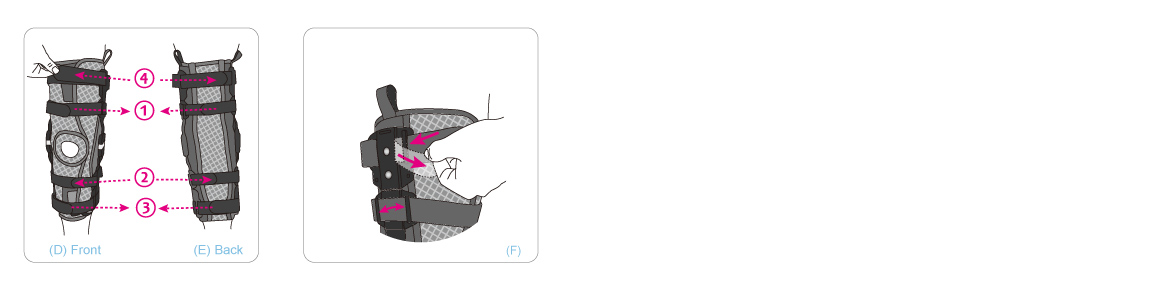
❹ Fasten all the straps according to the sequence indicators (Fig. D), adjust the straps until desired level of support is achieved. While fastening the straps, first, adjust the strap to suitable length at the back and fasten it (Fig. E). Then thread the front end of the strap through the buckles (Fig. F) and secure the hook and loop fasteners at the front.
ROM setting instruction:
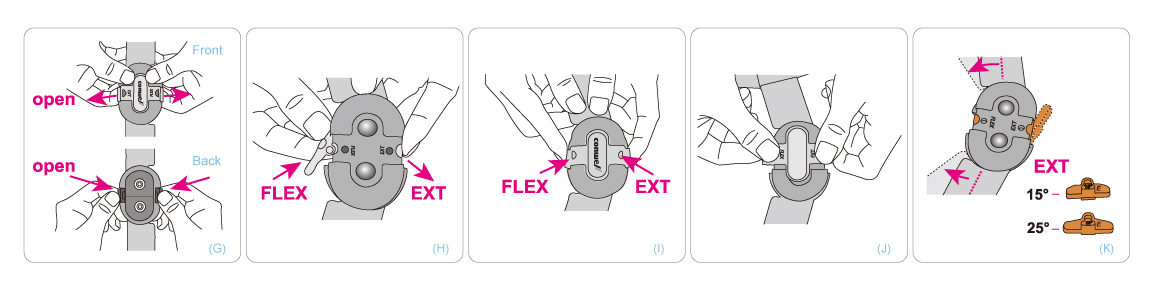
❺For ROM ( range of motion ) setting, take off the Flexion / Extension stops fix cap by gently unlocking the cap from the bottom using the fingers(Fig. G).
❻Select the correct Flexion and Extension stops, place them into the notches according to the FLEX/EXT marks on the hinge,“F” stops in“FLEX” notch, “E”stops in “EXT” notch. For easier application, place the shorter Flexion / Extension stop before the longer Flexion / Extension stop. Take out the longer stop before the shorter one(Fig. H).
❼Re-place the Flexion / Extension stops fix cap (Fig. I)., place the cap on the hinge accordingly to FLEX / EXT marks. Make sure the bolts on the cap are well fixed to the holes, then have the ends of the cap well locked to the hinge (Fig. J).
❽There are two extension buffer stops with 15°and 25°. Those extra buffer stops are designed to help relieve pain and discomfort by slowing down knee extension movement and avoid knee shock feel near full knee extension. Bigger extension range buffer stop (25°) or smaller extension range buffer stop (15°) can be selected according to individual requirement(Fig. K).
Caution:
1.If discomfort or pain results, persists or increases,discontinue use and consult a hysician.
2.Usage as directed by physician, also operated by professional accroding to physician indication. Do not operate without consulting physician.
3.Make sure the hook and loop fasteners are well fastened while wearing the product. If the hook and loop fasteners cannot be fastened well. stop using the product to prevent injuries.
Washing Instructions:
1. Remove foam liner from hinges for hand wash. using a mild detergent and cold water. air dry. Do not wash in washing machine or place in mechanical dryer. Do not bleach nor iron.
2. The splints are removable, please remove the splints before washing.

 Collar
Collar Shoulder
Shoulder Wrist
Wrist Elbow
Elbow Abdomen
Abdomen Back
Back Hip
Hip Knee
Knee Ankle
Ankle Foot
Foot
